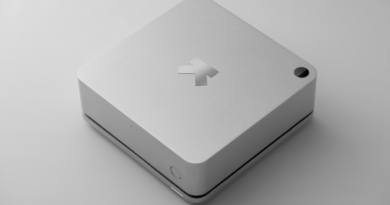OnePlus 81 Pro mechanical keyboard review
A mechanical keyboard is an odd addition to the OnePlus product line by virtually any measure. OnePlus is a phone maker first and foremost. Always has been and likely always will be. Since 2014, the company has made its name as the producer of thoughtfully considered Android handsets at non-premium prices. Diversification is, of course, inevitable. It’s the smart move — particularly with the industry’s struggles over the last several years.
Earbuds are a logical next step. So, too, are budget handsets, as the company looks toward emerging markets for further expansion. It’s hard to say how much of the company’s road map was influenced by OnePlus’s absorption into long-time investor Oppo, though many of the products were no doubt already on the roadmap. That likely includes the company’s tablet and foldable.
OnePlus’ Featuring is an altogether different beast. The company describes the program thusly: “OnePlus Featuring is a brand new platform that consistently brings powerful, co-created outcomes to OnePlus users. By introducing industry-leading products into new categories, OnePlus Featuring addresses the diverse technology needs of users, bringing transformational products into a broader global market.”
Image Credits: Brian Heater
The program appears to be an attempt for OnePlus to reconnect with its roots. One of the defining characteristics of the company’s earliest days was the savvy way which it engaged with and leveraged an extremely loyal fanbase. However, as is often the case when companies expand and navigate new management, much of that early magic gets lost in the mix.
Products begin life over at Power of Community — a kind of crowdsourced hardware design page. It’s a wide-ranging bunch. Current projects include a duffel bag and AR glasses. Relative to other concepts, a mechanical keyboard is a fairly safe bet. Among other things, they’ve seen a rise in popularity beyond the gaming community in recent years. I’ll fess up to having jumped on the bandwagon myself.

Image Credits: Brian Heater
The other thing to note with the Keyboard 81 Pro is it’s very much a collaboration. You wouldn’t know it from the branding — OnePlus doesn’t prominently feature Keychron’s name in the promotional material — but it’s effectively an altered version of the popular Q1 Pro. Listen, if you’re going to rebadge, rebadge the best. The Keychron Q1 Pro is a well-loved product, and for good reason — it’s an extremely well-built mechanical keyboard.
The 81 Pro occupies a bit of a strange place. It’s hard to make a compelling case that it’s a product that needs to exist. After all, the original Q1 Pro is very customizable — that’s another key part of its appeal. Here it’s like your pals at OnePlus ticked most of the boxes at check-out for you. They also gave it a custom paint job to match their in-house branding. The coloring is a range of grayscale, with bright red on the escape (upper left) and shift (mid-right) keys — similar to the Q1 Pro’s silver-gray option, but with a OnePlus logo on the former.
There’s nothing to complain about with the color scheme. In fact, I quite like it. It’s not as showy as many of the gaming-focused keyboards. The muted grays/silvers are balanced out by the red pops. It’s a fine-looking keyboard that wouldn’t feel out of place in an office setting. The knob in the upper right — which controls system volume by default — is fully transparent, with concave top. It looks great atop the reflective silver guard it’s set against along with the page up/down and home keys.

Image Credits: Brian Heater
At north of four pounds, it’s surprisingly heavy, owing to its aluminum body. It’s extremely solid and even the most frantic typing won’t knock it around. Ditto for the adjustable stand, which lets you freely switch up the incline angle. Around the back are the USB-C port and a pair of switches. One toggles between corded power and Bluetooth. Setting up the latter took a few seconds on my Mac. Hold Fn+1 for four seconds and a blue light starts pulsing behind one of the keys. From there, it’s just a matter of connecting to the keyboard on the computer.
The other switch toggles between Mac and Windows. I’ve been using the keyboard with a Mac studio, and the set up was seamless — just the standard system prompt asking you to identify the key to the side of the other shift button, so the computer can understand the basic layout. Until now, I’ve been using Drop’s Shift mechanical keyboard. What can I say? I love a good number pad.
One of my bigger annoyances with that keyboard was its layout relative to other Mac-friendly keyboards. I eventually got used to hitting Fn+Home to play and pause audio, but that didn’t make for a great experience. The 81 Pro, on the other hand, is super Mac friendly. The function keys up top include brightness up/down, Mission Control/Launchpad views, keyboard backlighting up/down (which doesn’t really apply), track forward/back, pause/play and volume up and down. The music controls, coupled with the smooth gliding knob to their right, is a great experience. These are the shortcuts I care about.
Now let’s talk about those keys. This is probably a good time to mention that the 81 Pro comes in two primary variants. There’s Winter Bonfire and Summer Breeze (makes me feel fine). The distinction isn’t as pronounced as the name suggests. The two are visually identical, save for an inversion of the grayscale key color pattern. The biggest differences otherwise are price (they’re $219 and $239, respectively) and the switches — Winter features tactile, while Summer’s are linear. Of course, if you’re a big mechanical keyboard fan, you know that switches are kind of everything.
The Drop keyboard I’ve been using is loud, clacky and extremely tactile. I’ve grown to love the experience. It makes typing a joy. Perhaps because I went to a public high school that continued to use typewriters for its typing courses until ridiculously late (I swear I’m not as old as this all is making me sound). When podcasting or taking important meetings, I will swap out the Shift, in favor of the far flatter — and quieter — Apple keyboard. You know how annoying that can be if you’ve ever had to swap between keyboards for any reason.

Image Credits: Brian Heater
Having used the 81 Pro for a few days now, I’m genuinely surprised by how quiet it is. There’s still a good amount of travel, though the keys feel soft compared to the Drop. They’re also honestly not much louder than the Apple keyboard. I don’t feel any need to swap between the two for podcast recordings going forward. Depending on your preference, that could be a good or bad thing. It certainly takes some getting used to. I don’t find it nearly as tactilely pleasing, but there’s a lot to be said for quiet typing, particularly if you plan to use this in an office around other people.
“When we asked our US, European and Indian OnePlus fans on OnePlus Featuring what they thought was the most important keyboard feature, more than 20% said the switches,” the company writes. “So, we worked with Keychron to utilize their renowned technology to craft an industry-first keyboard switch co-created between a brand and its users for a uniquely versatile typing experience. Dedicated mechanical switches are designed to meet the complex needs of discerning users. Discover a precise linear click and optimized tactile experience engineered for the most intense, demanding scenarios. The tactile peak point is 0.5mm with a stronger rebounding force, and the larger tactile drop delivers a more solid typing experience.”
And on the keycap front:
In an industry-first, the new Marble-mallow material was adopted for making keycaps for an evolved gaming and typing experience. Typically adopted in tactile-optimized products, such as wristbands and charging cables, the Marble-mallow material rewrites the rules for keyboards.

Image Credits: Brian Heater
A double gasket design also cushions the blow. I’m impressed with what Keychron was able to accomplish here, but if I had to choose (haven’t not tested both), I would likely opt for Winter Bonfire. Being able to really hear and feel while typing is a big part of what drew me to mechanical keyboards in the first place. It’s super satisfying.
The keyboard itself is extremely compact, which results in the keys being a bit cramped. Granted, there’s more adjustment from a significantly longer keyboard with a number pad (from full-sized to 75%), but the tight spacing of the CTRL/Option/CMD keys in particular required a bit of adjustment. I’m only now beginning to realize how often I copy and paste things during a day.

Image Credits: Brian Heater
By default, the system showcases the standard rainbow backlighting. Open source software like QMK and VIA can be used to adjust the RGB lighting and remap the keys. I briefly considered reassigning the knob to do something like adjusting the lighting, but I’m just too married to using it for volume. If you’re a visual artist, on the other hand, it can be programmed to zoom in and out, select brush sizes and various other things you might want to adjust on the fly.
Nothing here has successfully convinced me that OnePlus needs to be in the mechanical keyboard business. But maybe that doesn’t matter. The 81 Pro is an excellent mechanical keyboard, even if that’s mostly thanks to Keychron. At $219/$239 there’s definitely a premium over the Q1 Pro, which can currently be purchased for $200 from Keychron’s website fully assembled, but the stand, transparent knob and custom keys are all nice touches.

Image Credits: Brian Heater
The box also includes a bright red braided USB-C cable (in keeping with OnePlus’s longstanding tradition), key/switch tool for hot-swapping, screws, a hex key and Alt/Windows keys if you’re using a PC. Beyond those OnePlus stans who dig the branding, I would say the target audience here is mechanical keyboard newbies. If you’re a first-timer looking to dip your toes in the water, this is as good a place as any to start.
The 81 Pro goes up for order on July 26.
OnePlus 81 Pro mechanical keyboard review by Brian Heater originally published on TechCrunch