Generative AI capabilities come to Amazon QuickSight
Amazon QuickSight, Amazon’s business intelligence service, is getting a few upgrades — courtesy of generative AI.
Announced at AWS Summit New York this afternoon, QuickSight will soon be able to generate visuals, fine-tune and format those visuals when given instructions in natural language and create calculations from commands without specific syntax.
On the QuickSight home dashboard, users will soon see a new drop-down “Ask Q” option near the top toolbar. Clicking on it will prompt them to describe the data that they’d like to visualize using natural language, such as “top customers” or “shoes,” or a more precise description like “shoe sales in San Antonio for 2020 by month.”
After QuickSight generates the visualization, it’ll allow users to refine it before adding it to a dashboard by applying filters or changing metrics.
Image Credits: Amazon
Elsewhere in Quicksight, a forthcoming “Build for me” menu option will let users edit elements of dashboards and reports in natural language commands. After choosing a visual, clicking “Build for me” and typing a command — for example, “change to a bar chart” or “change the date axis to monthly” — will set QuickSight’s generative AI to work on editing the specified element.
QuickSight’s new generative AI will also be able to create calculations, Amazon says. Clicking “Ask Q” and describing a calculation will yield a corresponding expression syntax, saving the time it’d take to look up the syntax, ostensibly.
And it’ll be able to “write” Stories. Stories in QuickSight are a new way to share “visual narratives,” as Amazon describes them, generated by natural language prompts.
Creating a Story in QuickSight will entail selecting the new “Create Story” button on the home dashboard or pinboard and entering a description. After that, QuickSight will incorporate visuals from relevant dashboards alongside text-based outlines, descriptions and analyses of the data, including how it relates to general business problems like acquiring new customers and reducing customer churn.
Once Stories are created, users can tweak them using point-and-click as well as generative AI-powered options. That might involve adding an image from a desktop, for instance, or changing the formatting and adding individual lines of text. QuickSight’s new “generative editor” can be used to make broader changes, such as changing the tone of the story, making sections shorter or longer, adding acronyms and other terminology specific to their organization or transforming paragraphs into bullet form.
Stories can be shared with other QuickSight users subject to the data governance rules established within reports and dashboards.
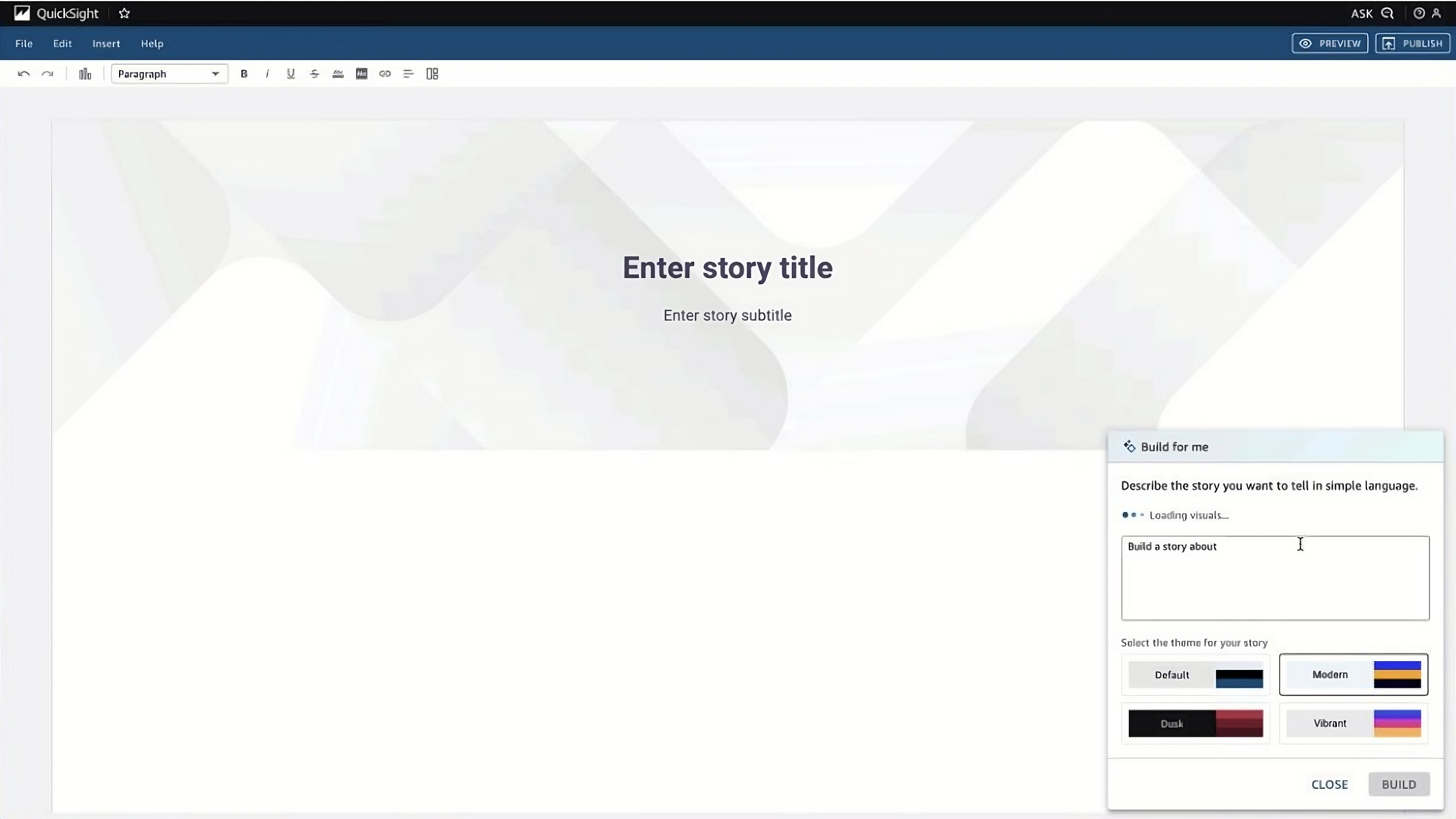
Image Credits: Amazon
The question, of course, is to what extent QuickSight’s generative AI can be trusted not to go off the rails. Amazon makes the case that it’s built “using technology proven for years” delivered via Bedrock, the company’s platform that provides a way to build generative AI-powered apps via pretrained models from startups as well as Amazon itself.
But color me skeptical. Given that even the best AI models today invent facts, exhibit biases and generate toxic text, QuickSight’s generative AI will be best used with a watchful eye.





